
Land Registry Client resource Material

Policy and Procedures for Authorized Lawyers and Surveyors Issue 9, November 2010
INSIDE THIS ISSUE:
Changes to the Parcel Description Certification Application Submission Form and Process
Effective December 15, 2010, the PDCA form (and applicable regulations) will be changed to require additional information. The changes are a result of consultation with, and recommendations from, members of the Procedures Advisory Committee.
Any questions concerning the changes should be sent by email to RGLandTitles@gov.ns.ca with the subject line: PDCA amendments.
The changes are as follows:
1) Change in terminology
The terminology for PDCA submissions is being changed to:
- Initial PDCA- to submit the first PDCA for a parcel;
- Correcting PDCA- to correct a PDCA when a correcting flag has been set by a mapper;
- Amending PDCA- to amend any information in an approved PDCA.
The statement of compliance has been renamed “General Compliance” and the language has been reworded. On submission of an Initial PDCA or a Correcting PDCA, the submitter will be asked to confirm several general compliance statements in relation to the entire PDCA. However, on submission of an Amending PDCA, the submitter will be confirming the information only in relation to the amendment.
2) Additional requirements when submitting a new or changed description
The existing PDCA does not track historical information when a submitter introduces a new or changed description in terms of the location, boundary and/or the extent of the parcel. The new PDCA form will require the submitter to provide previous registration references, the reason for the description change, and the name and profession of the author of the changes. This information will be available online through POL and will ensure that historical information is not lost.
Changes to the PDCA submission screen
The terminology on the Application type has been changed to be less confusing.
• From "EXISTING PARCEL" to "INITIAL PDCA"
• From "AMENDING PARCEL" to "AMENDING PDCA"
• From "CORRECTING DESCRIPTION" to "CORRECTING PDCA"
2. **New** Description Changed section
A new section is added to record the particulars of when a property description has been changed or a new description is being submitted. This new section is added after the “Comments” section and before the existing “General Compliance” section. Users are required to select the checkbox: “The portion of the description that describes location, boundary and/or the extent of the parcel is a new or amended description of the parcel.” when they are either submitting a property description where the location, boundary and/or the extent portion has been changed or when submitting a new property description.
Note: This section does not apply to new or changes made to benefits, burdens, restrictive covenants or the MGA Part IX compliance statement.
When the check box is selected, the section expands and the submitter must:
• provide a reason by selecting from a list of reasons contained in a drop-down list. Depending on the reason selected, comments and/or reference(s) to previously registered document(s) may be required.
• provide the name of the person who authored the new or changed description, along with whether s/he is a Surveyor, Lawyer, or Other.
The second part of this screen is where the submitter would specify the registration particulars of the document(s) where this parcel was last described. The requirement to complete this section is dependant on the change reason selected. There is a “portion” check box the submitter would check if the reference to where this parcel was last described, described more of the land than what’s being presently described. A good example of when the portion check box would be used is where the parcel was last described as going across a road or railway and the description being submitted is only for a portion of the previously described land.
Once the registration particulars have been entered, the user is required to select the validate button. The system will then perform edit checks on the data entered and validate the information against the Grantor/Grantee index. The edit checks are much the same as the checks performed in the AFR submission process. For example, the year cannot be entered by itself or with only a book. Another example would be a book cannot be entered without entering the Page. After having selected the validate button, the user can proceed.
Note: Information (including comments) completed in this section are viewable to the public.
A graphic depiction of the new screen:
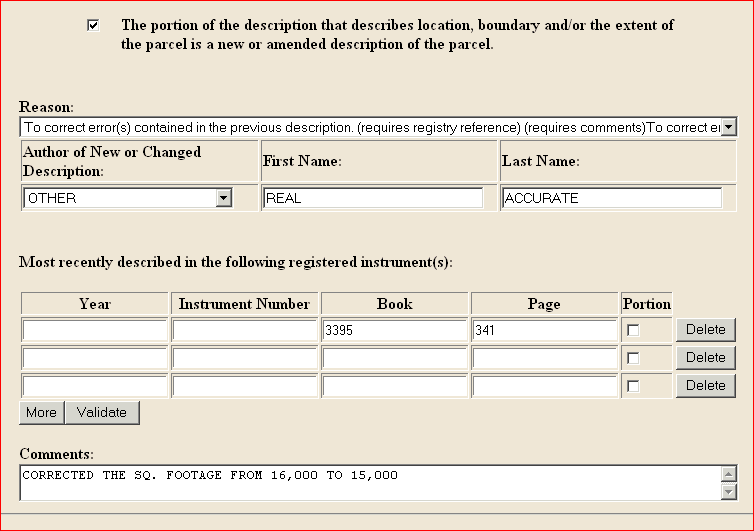
3. **New** Municipal Government Act, Part IX Compliance section
This new section will be used for the subdivision provisions of Part IX of the Municipal Government Act. This section does not apply to condominium unit parcels. The section appears after the new Description Changed section and before the General Compliance section. The new screen is separated into 3 categories:
1) Compliance
2) Exemption
3) Not Subject To
Submitters will select a Radio button from one of the three categories for the clause that applies to their parcel. For reasons not covered, each category has an “Other” option and if selected, details are required in the comments section. Text entered in this comment section will appear in the parcel description as part of the MGA compliance statement.
Note: In the exemptions category, the “Reason for exemption” field contains a drop-down list of the subdivision approval exemptions.
When submitting a “CORRECTING PDCA” or an “AMENDING PDCA” the submitter must either select “No change to existing MGA statement required” or complete the new MGA compliance section.
• If “No change to existing MGA statement required” is selected, the PDCA will retain the previous MGA compliance statement and the new MGA compliance section becomes disabled and is bypassed by the submitter.
• If “No change to existing MGA statement required” is not selected, the submitter is required to complete the new section as described above. Also, the previous MGA compliance statement must be manually removed from the pre-populated description. A message generated by the system will appear to help remind the submitter.
Note: For Condominium unit PIDs, the message “Not applicable for CONDOMINIUM UNITS” will be displayed in the “Municipal Government Act, Part IX Compliance” section.
A graphic depiction of the new screen:
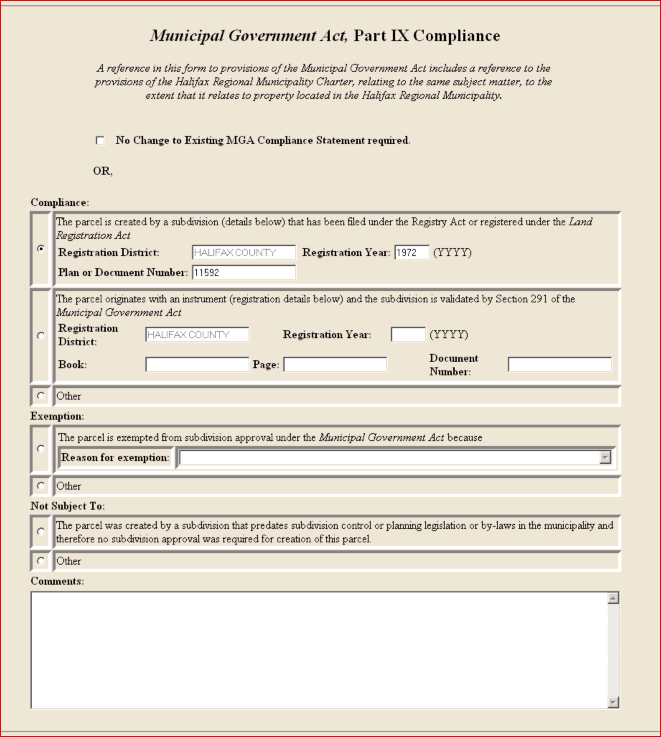
4. The current “Statement of Compliance” has been re-titled to “General Compliance”
The statements in this section have also been amended to replace specific statements with a general statement confirming that the application is being submitted in accordance with the Land Registration Administration Regulations. On an Amending PDCA, the submitter is confirming the information submitted only in relation to the amendment.
The “Search Parcel Description Database By PID” option will now display an additional field titled “Author of New or Changed Description.” If this field is populated it will indicate the description has changed and give the name of the person who made the change. Clicking on the name will display the change reason details.
Note: During the processing of a Land Registration plan, mappers often will create short form descriptions and edit an existing parent parcel description to add “saving and exceptings.” The query results when searching the “Search Parcel Description Database” will display “SNSMR” in the Author of New or Changed Description column. However, when clicking on SNSMR to view the change reasons, the screen will be blank. This is because the change reason screen is not available to the internal application.
This sample indicates the description was changed by Real Accurate.
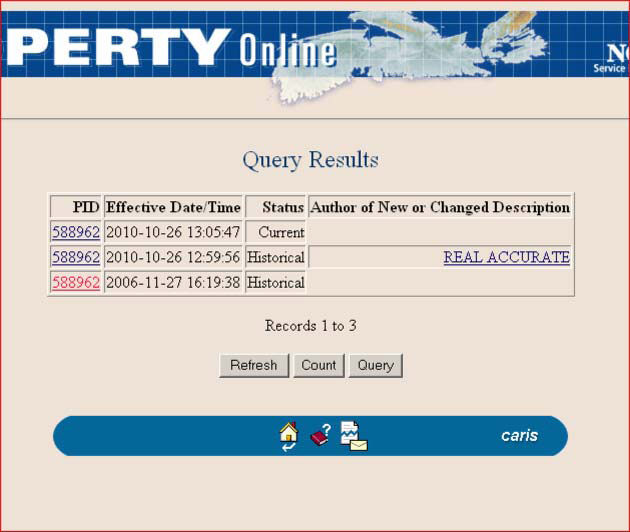
Viewing the Description Change Details
To view the details, the user would click on the name of the author who changed or created a new description. In this instance the user would click on the name “Real Accurate.” The Description Change Details screen will appear providing the information relating to the changed or new description.
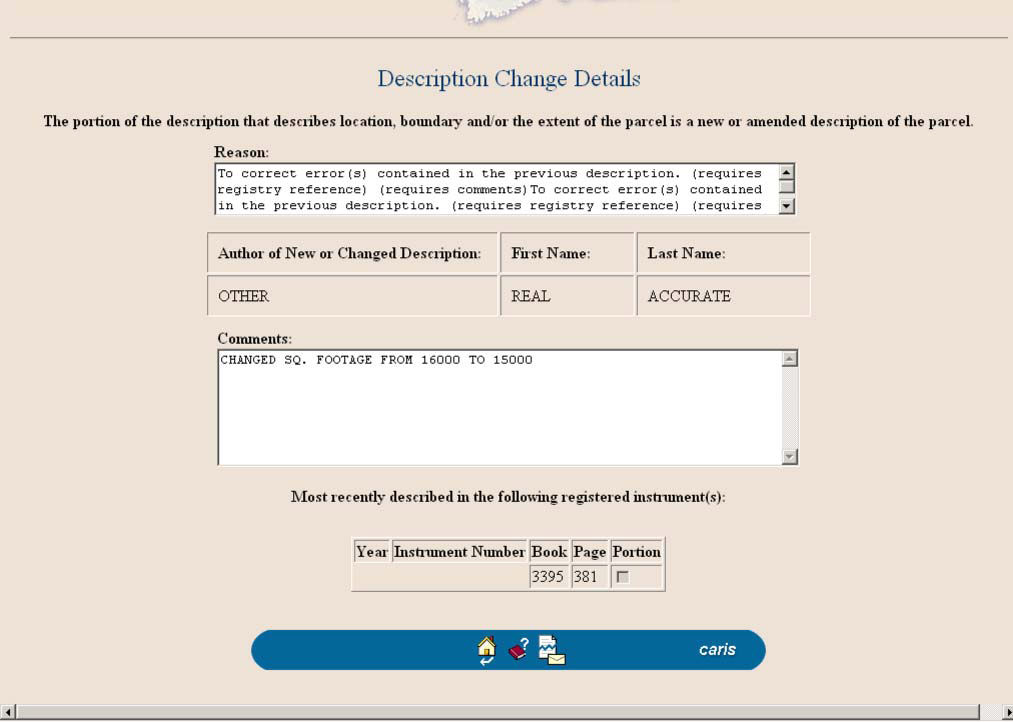
When a legal description being submitted is larger than 32,000 characters, the submitter is still required to create and submit the initial PDCA and email the description to the Land Registration Office.
As a result of the PDCA changes, however, the submitter should no longer include the MGA compliance statement in the text of the legal description. The new PDCA form requires the submitter to complete a separate MGA compliance section which will automatically insert the statement into the legal description. Therefore, if the submitter includes the MGA compliance statement in the text of the legal description, the statement will be duplicated.